Procurement KPI Dashboard (Excel Template)
Welcome to the ultimate solution for mastering procurement metrics – the Procurement KPI Dashboard Excel Template 2026. This powerful tool helps procurement teams track supplier performance, cost savings, compliance, and spend management. With easy customization, this Excel-based procurement KPI dashboard lets you monitor, measure, and optimize KPIs that drive business success. By maintaining SMART targets

2 Files
52 Purchases
Unlimited access, anywhere, anytime
Upgrade to Student or Pro plan to avail more discounts and perks
Files
- Procurement KPI Dashboard538.34 KB
- How to access/amend data entry (Master Data)606.75 KB
Welcome to the ultimate solution for mastering procurement metrics – the Procurement KPI Dashboard Excel Template 2026. This powerful tool helps procurement teams track supplier performance, cost savings, compliance, and spend management. With easy customization, this Excel-based procurement KPI dashboard lets you monitor, measure, and optimize KPIs that drive business success.
By maintaining SMART targets (Specific, Measurable, Attainable, Realistic, and Timely), the dashboard ensures continuous improvement across your supply chain
“If you cannot measure it, you cannot improve it” – Lord Kelvin.
Why Use a Procurement KPI Dashboard?
A procurement KPI dashboard is essential for organizations that want to:
-
Monitor supplier performance: delivery reliability, quality, and lead times.
-
Track cost savings and spend efficiency: compare achieved savings with targets.
-
Improve compliance: ensure contracts and procurement policies are followed.
-
Identify opportunities for improvement: spot risks and inefficiencies early.
-
Align teams: communicate results clearly across procurement and finance.
Procurement KPIs are more than just numbers. They are the foundation for data-driven decisions, supplier management, and long-term business success.
Key Features of the Procurement KPI Dashboard Excel Template
Unlock the potential of your procurement process with these features:
-
SMART Target Tracking: Consistently set and meet measurable targets.
-
Continuous Improvement: Identify gaps and drive better results over time.
-
Supplier Performance Oversight: Evaluate delivery, quality, and compliance.
-
Cost & Spend Control: Optimize procurement spending and track savings.
-
Customization: Adapt the dashboard to your own KPIs and business needs.
-
Time Efficiency: Save 6–8 days of dashboard building by using a ready-made template.
-
Industry Best Practice: Built on proven supply chain and procurement KPI standards.
-
Visual Reporting: Charts and dashboards to simplify data communication.
This Excel template is designed for professionals who need a practical procurement KPI dashboard without expensive BI tools.
Why Procurement KPI Dashboards Are Essential for Success
Procurement KPIs are more than just metrics; they are the key to evaluating and monitoring your organization's procurement management efficiency. Our template ensures you stay on top of your procurement strategies, overarching process goals, and business objectives.16 Recommended Procurement KPIs to Track in 2026
I could have compiled a list of 30+ Procurement KPIs across various categories within Procurement. However, drawing from over 16 years of experience, I've curated a selection of 16 Procurement KPIs organized under the following Performance Attributes. This list should comprehensively address all essential aspects of the Procurement Function.How to Measure Procurement KPIs Using This Dashboard
The Procurement KPI Dashboard Excel Template makes KPI measurement simple:
-
Enter your actual procurement data.
-
Set targets.
-
Visualize trends in interactive KPI charts (cost, quality, time, spend).
-
Track progress across multiple suppliers, categories, or business units.
No advanced Excel skills required – the dashboard is intuitive and fully documented.
Create Your Own Procurement KPI Dashboard in Excel
While the template comes pre-configured with the most common procurement KPIs, you can also:
-
Add custom KPIs aligned with your strategy.
-
Define targets for future periods.
-
Compare current performance vs. last year vs. targets.
-
Adjust visualizations to your reporting needs.
This flexibility makes it a long-term solution for procurement performance management.

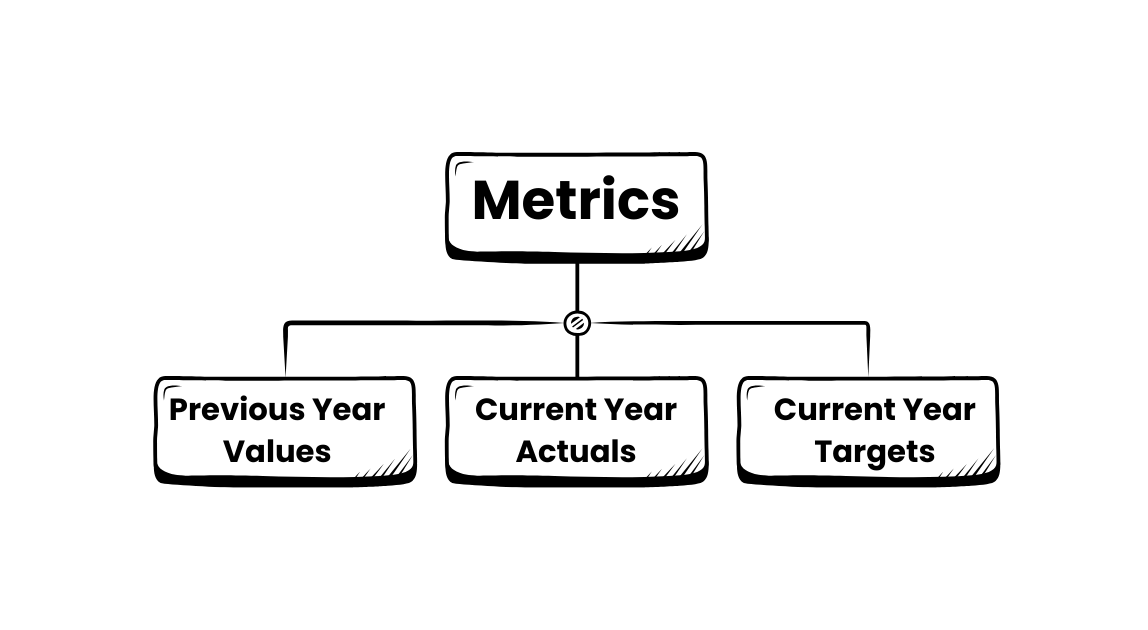
Output
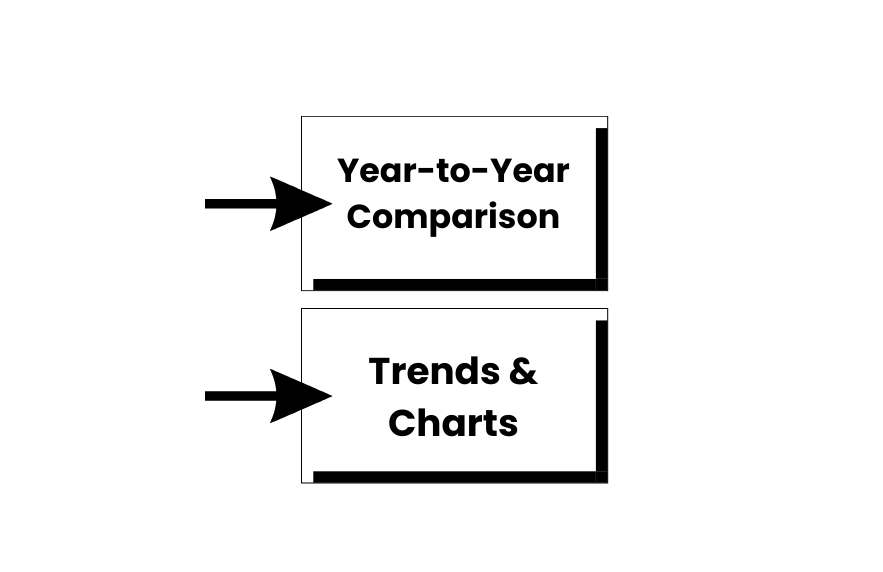
Procurement KPI Dashboard Demo & Tutorial
Procurement KPI Dashboard Snapshots
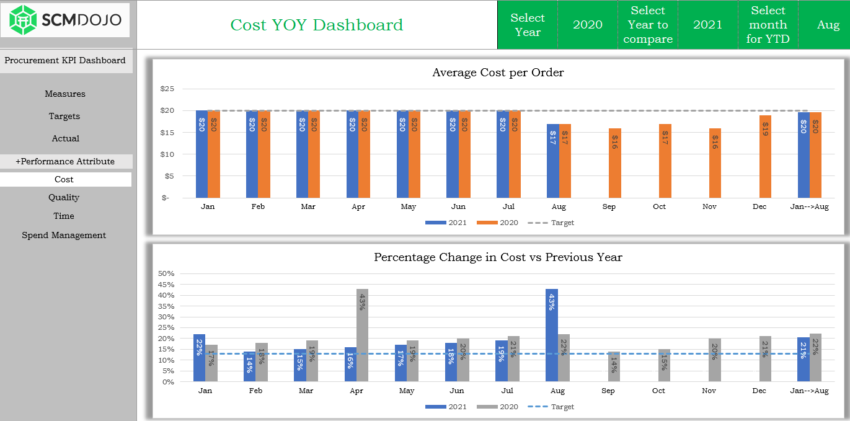
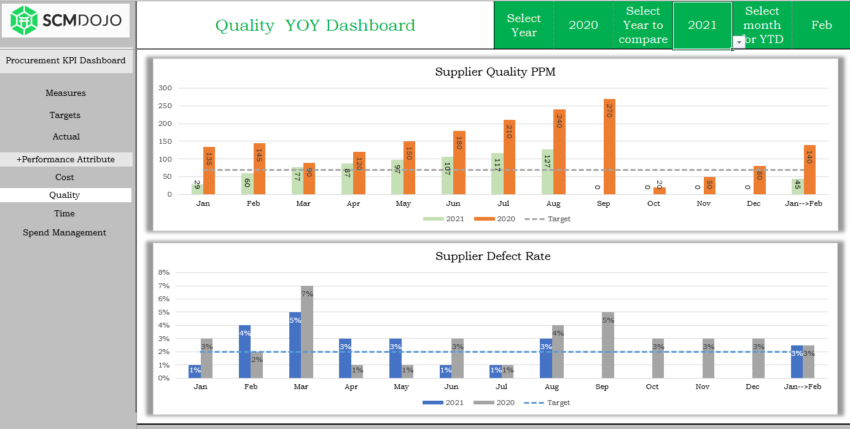
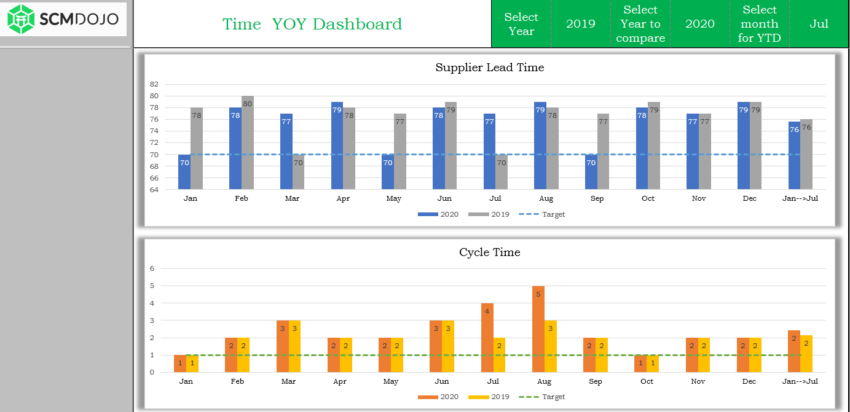
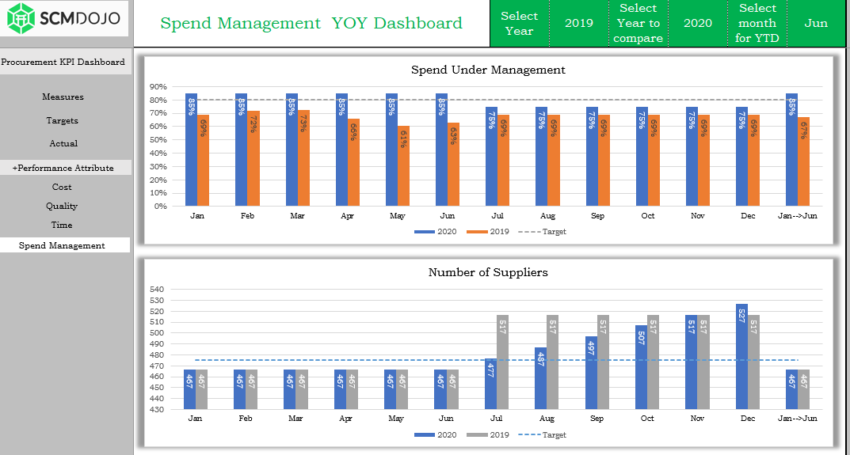
Frequently Asked Questions About the Procurement KPI Dashboard:
Q: What makes this Procurement KPI Dashboard Excel template unique?
A: Our template offers customization, facilitating tailored solutions for your business.Q: How does this dashboard contribute to Continuous Improvement?
A: It systematically measures and identifies areas for enhancement, driving ongoing improvement.Q: Can I use this template for different procurement strategies?
A: Absolutely, it is designed to adapt to various procurement strategies and objectives.Q: How does this template help in controlling procurement costs?
A: By providing real-time insights, it empowers you to optimize and control spending effectively.Q: Is technical expertise required to use this Procurement KPI Dashboard?
A: No, it is user-friendly, ensuring easy navigation and customization for all users.Q: How can I access or modify data entry (Master Data)?
A: Click on View, then select Header. Unhide columns O to AH. You will then be able to access the data entry/Master Data. A concise PowerPoint presentation is also available for download, outlining the steps.Recommended Procurement Resources
If you’re looking to deepen your procurement knowledge and complement the Procurement KPI Dashboard, here are some handpicked guides and tools from SCMDOJO:
References
-
Brewer, P. C., & Speh, T. W. (2000). Using the balanced scorecard to measure supply chain performance. Journal of Business Logistics, 21(1), 75.
-
Handfield, et al. (2009). Procurement performance measurement research. Available via ResearchGate.
-
Chartered Institute of Procurement & Supply (CIPS). Procurement Performance Resources.


